¶ Create Custom Reports
Here you can build your custom report to view information you require.
Click the Filter button to choose your report details.
Select icon under "View" to expand the donation details.
Once ready, click the Export to CSV button to download a CSV copy of the custom report.
¶ Filter options include:
- Date Range - Select a Start and End date for when the donations were made.
- Donation Source - Filter by the the type of page where the donation was made.
(e.g -Fundraising Pages, Direct Donation to Cause, Monthly Donations, Donation Widget or Contactless Donations.) - Event - Enter the name of the event that you wish to view donation reports for.
- Fundraiser Page - Enter the fundraising page title that you wish to view donation reports for.
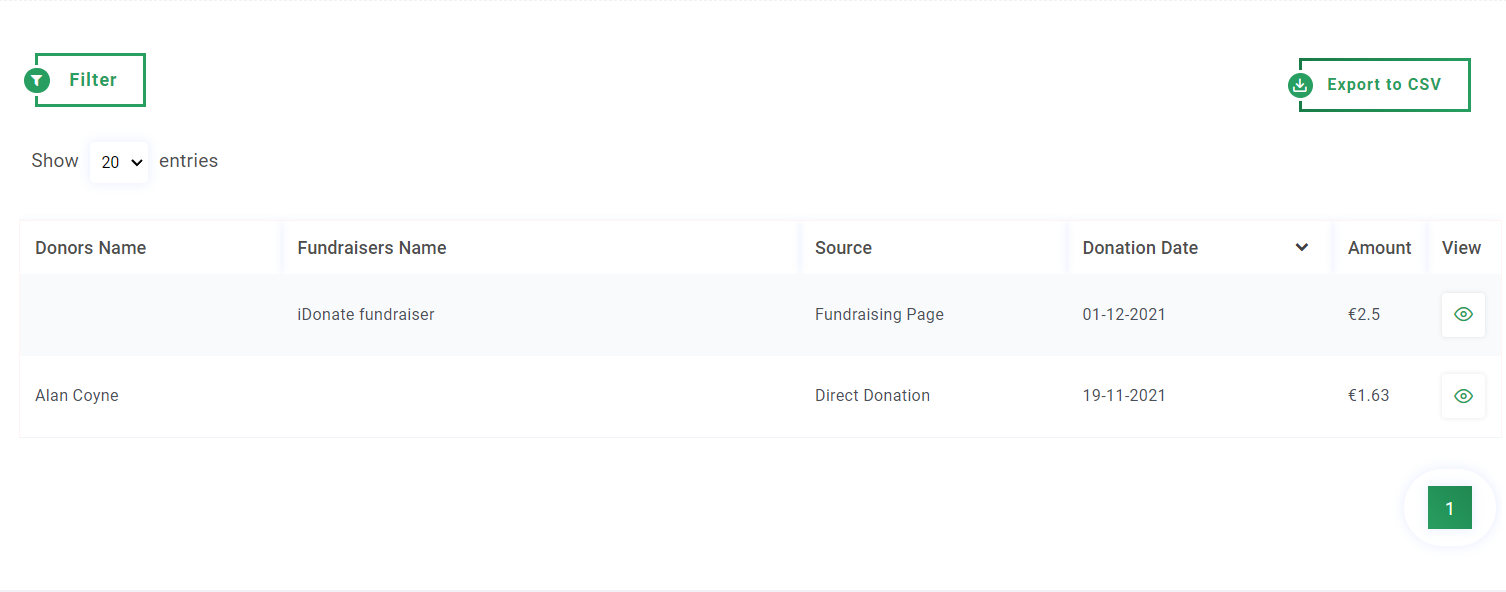
¶ Overview by Month
- View a month to month breakdown of all donations made to your cause.
- For a detailed breakdown of a month, click the View link in the "Full Breakdown" column.
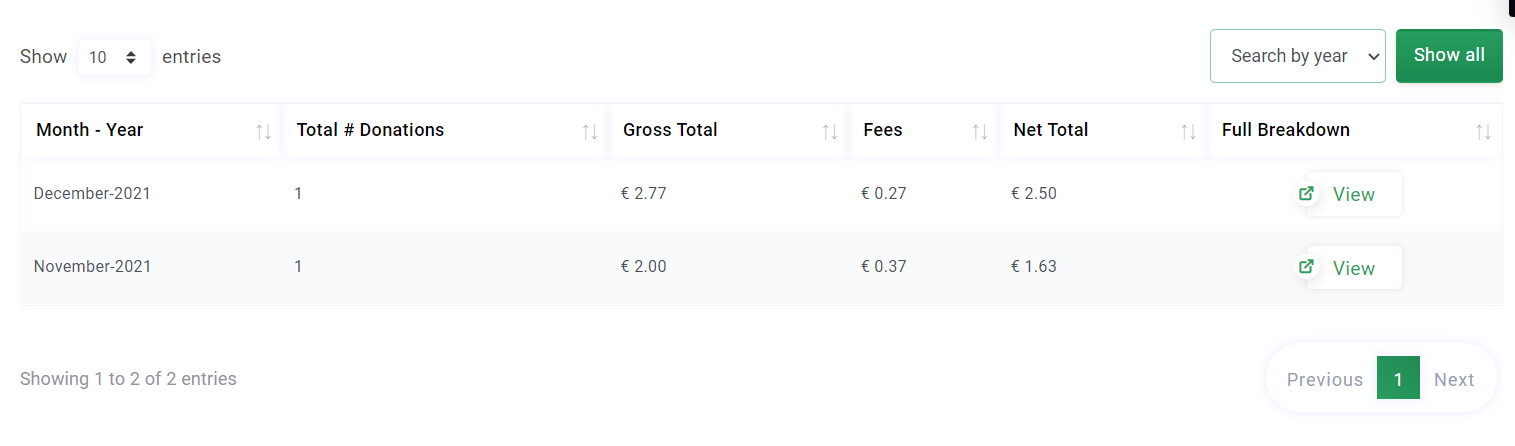
¶ Overview by Year
- View an annual breakdown of all donations made to your cause.
- For a detailed breakdown of the year, click the View link in the "Full Breakdown" column.

¶ Fundraising Pages
View report of fundraisers including donations received and page information.
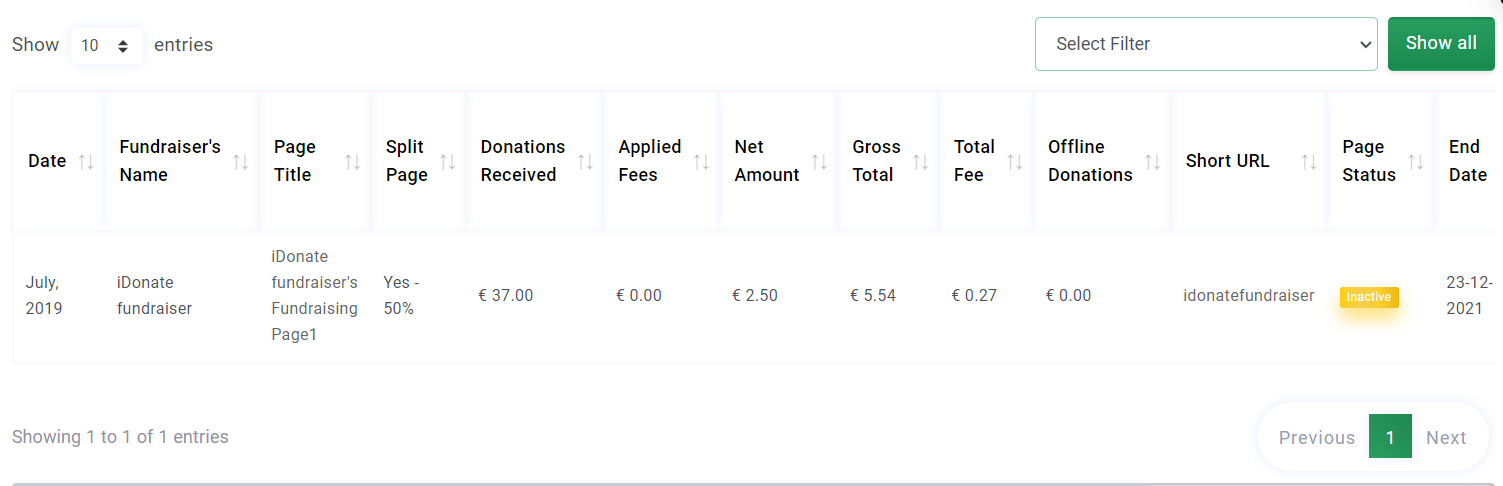
Report Details:
Split Page: - If donations are split between 2 or more causes, % split is shown
Donations Received - Running total as per fundraisers page (excludes offline donations)
Applied Fees - Fee deducted by iDonate.ie which were not covered by donors.
(If a split page, fee shown is split fee amount.)
Net Amount - Final Amount transferred to cause
Gross Total - Donations Received + Fees Paid by Donors
Total Fee - Applied Fee's + Fee's Paid by Donor. If a split page, fee shown is split fee amount.
Offline Donations - Figure entered by fundraiser
¶ Monthly Donations
View a detailed breakdown of your monthly recurring donors and donation history.
¶ Newsletter Subscribers
View reports of donors who have opted into further communications from you.