¶ Create Raffle
¶ General
Select Save to save /create the raffle page.
- Raffle Title - Enter the name of your new raffle.
- Raffle Link - Enter your preferred iDonate link/address here after "www.idonate.ie/raffle/"
e.g www.idonate.ie/raffle/RAFFLENAME/ - Fundraising Target - Enter the target of funds (€) you hope to raise with your raffle.
- Closing Date - Select the date & time that your raffle will no longer accept ticket purchases.
- Show Purchaser Names & Amounts - Tick this option if wanting to display the purchaser names and amounts of any previous raffle ticket sales. ( Leave uncticked to keep hidden)
- Enter link to raffle Terms & Conditions - Enter a link to your raffle termsa & conditions page. (If applicable)
Donors will be required to agree to your terms and conditions before purchasing a ticket. - Description - Enter a description for your raffle which is displayed on the raffle page.
- Prizes - Enter the prizes that are being offered to the winner(s) of the raffle.
¶ Images
Manage the images shown on your raffle page, this section requires two images.
- Desktop Image - Add image to be shown to users viewing from desktop
Recommended size 940px (width) X 340px (height). - Mobile Banner - Add a mobile banner image to be shown to user viewing your raffle on mobile devices
Recommended size 500px (width) X 500px (height). - Image Gallery- Add a selection of gallery images to be displayed on your raffle page.
¶ Ticket Options
Create the various ticket options you wish to provide on your raffle page:
- To add different ticket options (ticket bundles) insert the number of tickets within the bundle firstly in to the top box and then insert the cost of that bundle in to the bottom box (eg, 3 tickets for €10 euro).
- Select the "Add Ticket" button to save the ticket bundle.
- You may add several different bundles (eg, 1 for €5, 3 for €10, 8 for €20).
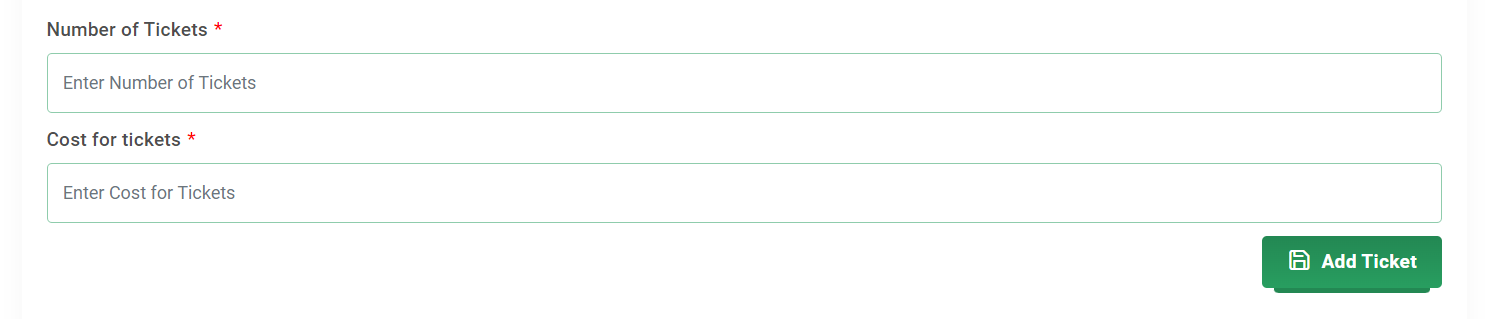
¶ Edit Raffle
¶ General
Select Save button to save any changes made to the raffle page.
- Raffle Title - Edit the name of your raffle.
- Raffle Link - Enter your preferred iDonate link/address here after "www.idonate.ie/raffle/"
e.g www.idonate.ie/raffle/RAFFLENAME/ - Fundraising Target - Enter the target of funds (€) you hope to raise with your raffle.
- Closing Date - Select the date & time that your raffle will no longer accept ticket purchases.
- Show Purchaser Names & Amounts - Tick this option if wanting to display the purchaser names and amounts of any previous raffle ticket sales. ( Leave uncticked to keep hidden)
- Enter link to raffle Terms & Conditions - Enter a link to your raffle termsa & conditions page. (If applicable)
Donors will be required to agree to your terms and conditions before purchasing a ticket. - Description - Enter a description for your raffle which is displayed on the raffle page.
- Prizes - Enter the prizes that are being offered to the winner(s) of the raffle.
¶ Images
Manage the images shown on your raffle page, this section requires two images.
- Desktop Image - Add image to be shown to users viewing from desktop
Recommended size 940px (width) X 340px (height). - Mobile Banner - Add a mobile banner image to be shown to user viewing your raffle on mobile devices
Recommended size 500px (width) X 500px (height). - Image Gallery- Add a selection of gallery images to be displayed on your raffle page.
¶ Ticket Options
Create the various ticket options you wish to provide on your raffle page:
- To add different ticket options (ticket bundles) insert the number of tickets within the bundle firstly in to the top box and then insert the cost of that bundle in to the bottom box (eg, 3 tickets for €10 euro).
- Select the "Add Ticket" button to save the ticket bundle.
- You may add several different bundles (eg, 1 for €5, 3 for €10, 8 for €20).
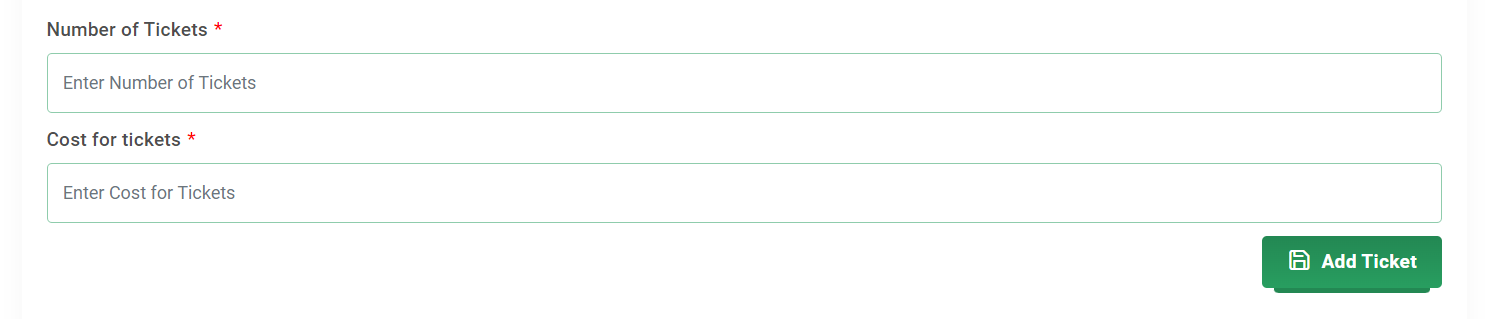
¶ Sales ( Reports )
- Sales Export - To download the donor details of all the tickets purchased on your raffle, click Download Spreadsheet.
This is a CSV file with one line for each ticket purchased. - Tickets Sales Export for Organiser - You can copy and forward the "Organiser Sales Download Link" link provided here to the raffle organiser. This link creates a spreadsheet of ticket sales.
Only the buyers name is made available to organiser. No other personal data is shared in spreadsheet. - Set Password - You will need to enter and set a password in the "Sales Download Password" field to allow organiser download spreadsheet.
- Reporting - Select "View" under "Breakdown of Sales" to view a simple summary of ticket sales including an option to export to PDF by selecting "Download PDF".
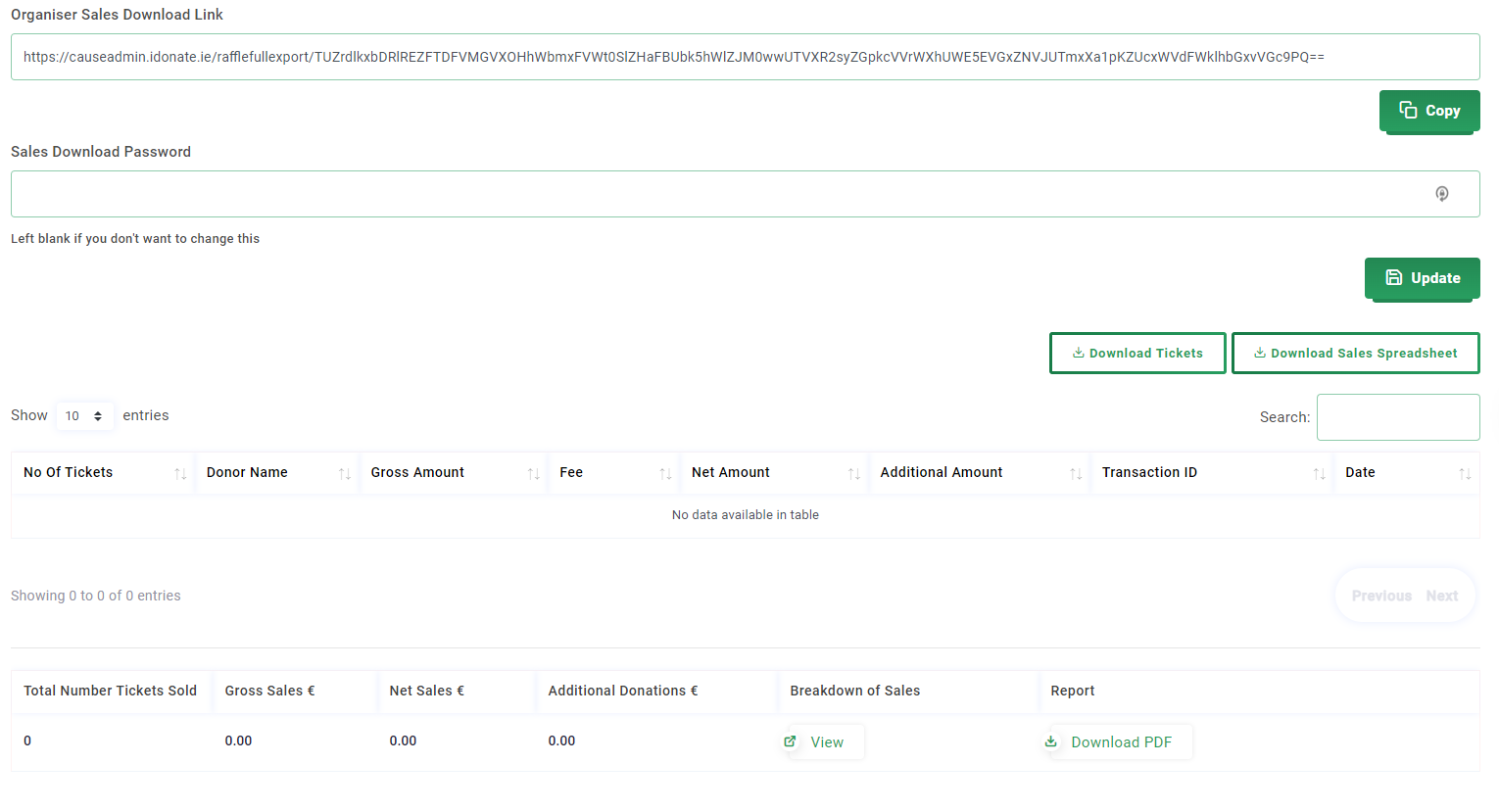
¶ Custom Questions
If you wish to gather additional information from buyers, you can add questions to show during donation process.
- Question - Enter the question you would like to ask when a user is purchasing a ticket.
- Answer Required - Select whether or not if the the user is required to answer your question.
- Question Type - Select the type of type of question you wish to ask:
Single Line - Allows the user to input an answer on one line.
Dropdown - Displays the inputted options in a dropdown menu.
Multiple Choice - Single Answer - User will be prompted to select only one of the available options
Multiple Choice - Multiple Answers - User will be prompted to select any of the available options
(i.e. User can select more than one answer)
Note: Options should be entered with a comma (,) seperating each option. (E.g. Red,Green,Blue,Black)
¶ Raffle Setup Guide
If wanting to view more details regarding creating a new raffle page, check out our Raffle Setup Guide